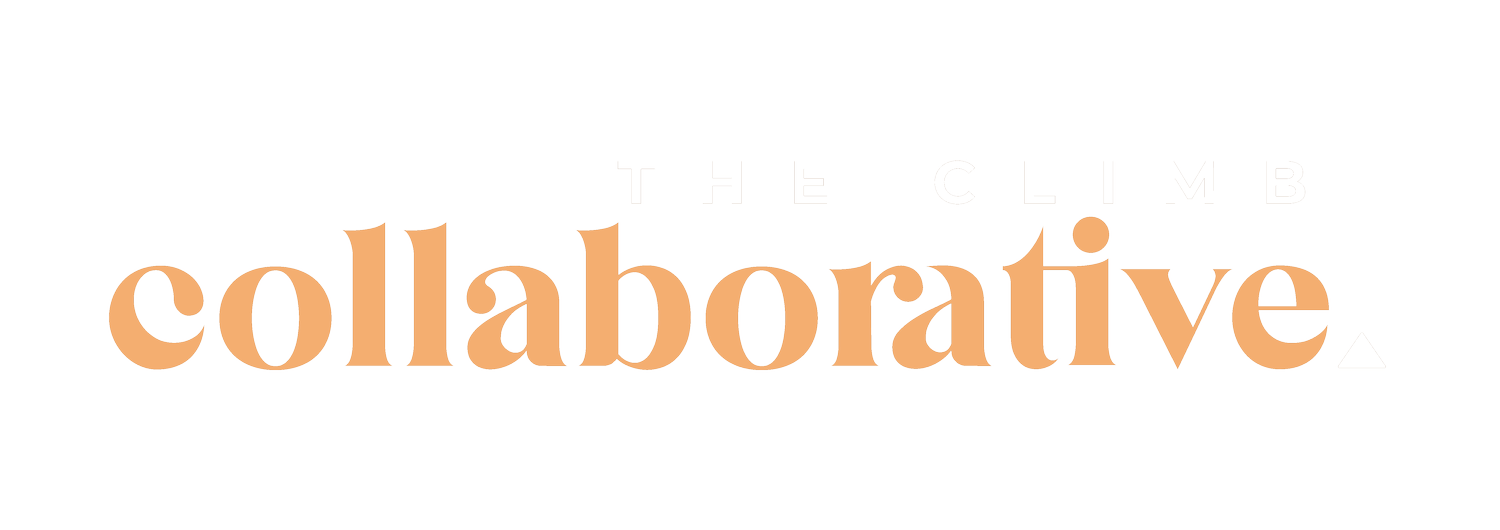Will a Website Only Rank on Google if it’s Built on WordPress? Busting the Myth on Squarespace vs WordPress SEO.
I ended up having not one but TWO conversations this week about WordPress vs. Squarespace when it comes to SEO.
If someone is telling you that your website won’t rank on Google unless it’s built on WordPress, and they can’t give you a straight answer exactly why…
They don’t know what they’re talking about.
There I said it.
Google does not favour any one CMS over another.
Google isn’t indexing sites and deciding “Oh look, a WordPress site! Let’s rank this one higher.”
Instead, Google scours the internet on a page-by-page basis, judging the quality of each page using its internal ranking algorithms.
Squarespace was first established in the US in 2003, the same year as WordPress. While Wix was established in Israel in 2006.
When it was first established the main focus of Squarespace (and other drag-and-drop builders like Wix, but let’s just focus on Squarespace for now) was unique design.
They wanted to push the web in a new direction, away from the boring “white page with text print” looking websites, which involved using huge images and pages rendered by JavaScript that Google couldn’t interpret*. But that was 2003.
*Squarespace CEO Anthony Casalena for The Verge.
It’s 2024, Squarespace has better ways of structuring content, delivering site maps, and things that make these dynamic, forward-looking experiences more crawlable.
So yes, WordPress was created with a Google First way of website building, but Squarespace has developed over the last 20+ years and has ALL of the tools available to make your website rank on Google. There is even a Yoast SEO Plugin equivalent for Squarespace called SEOSpace - which is fantastic in my opinion.
My tips for helping your Squarespace website (or any website on any CMS for that matter - BECAUSE IT DOESN’T MATTER).
Do your keyword research.
Keep your images around 250kb,
and add alt text with keywords while you’re at it.
Make sure your URL structures make sense.
Fix your broken links or redirect them.
Optimise your website for every device size.
Have a H1 on every page, under 60 characters that includes your page keywords.
Add meta-titles and meta-descriptions to each page.
Submit your sitemap to Google Search Console for crawling - yes you can do this directly through your Squarespace website.
Final Tip: If you are using one of Squarespace’s “professionally designed templates” only the design is professional, they won’t be optimised for SEO and sometimes don’t even include a H1 Heading!! So add one and follow the rest of the above tips before you press that publish button.
So yes, 10 years ago WordPress websites would rank over Squarespace. But today, if built correctly, there is no difference in what CMS you use, the only difference is whether your website designer knows what they’re doing!
Looking for a website designer who knows their stuff?
We specialise in crafting websites that aren't just visually appealing but also drive results. When you choose us, you're not just getting a website, you're getting a partner. We work closely with you to understand your unique business goals and create a website that aligns with your vision.
Let us help you create a digital masterpiece that will leave a lasting impression on your audience.
Give us a call and let’s discuss how we can help you.