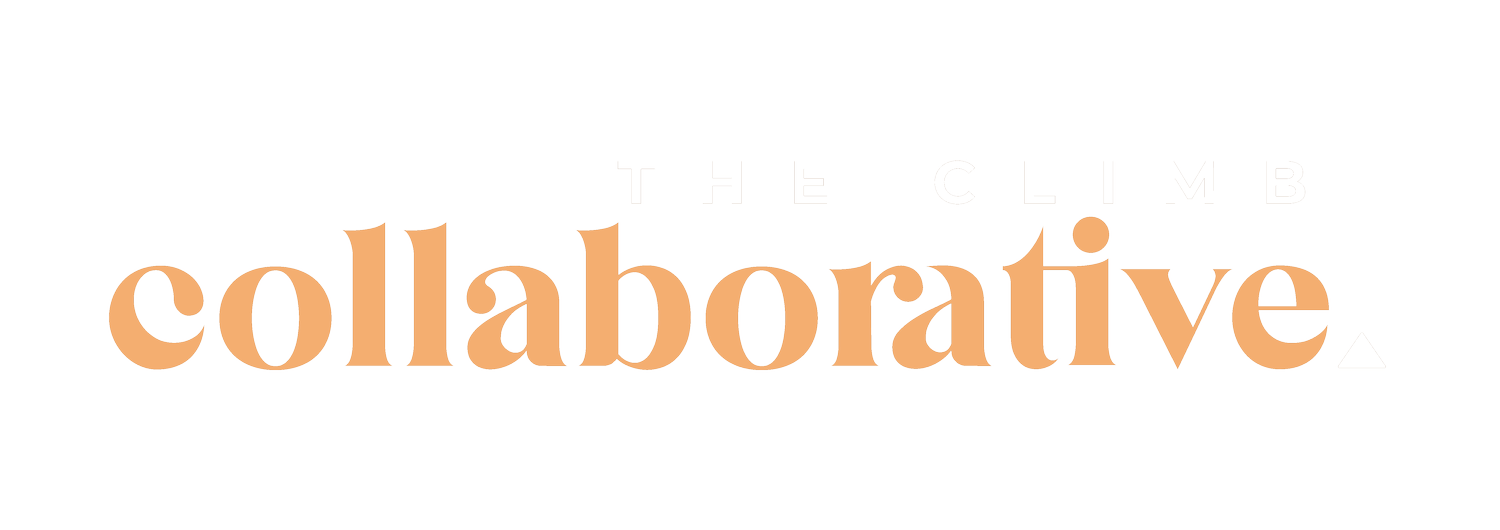How to Choose the Perfect Squarespace Template for Your Website
Looking to create a stunning website with Squarespace? Choosing the right template is the key to unlocking its full potential. With endless options available, it can be overwhelming to determine which design will best showcase your brand. But fear not! In this article, we will guide you through the process of selecting the perfect Squarespace template for your website.
Unlocking the power of Squarespace templates allows you to effortlessly create a website that not only looks visually appealing but also aligns with your brand identity. Whether you're a creative professional, a small business owner, or a blogger, the right template can make all the difference in attracting and engaging your target audience.
Whether you're starting from scratch or looking to revamp your existing website, this guide will equip you with the knowledge to make an informed decision and create an impressive online presence. Get ready to transform your online presence with the power of Squarespace templates!
Benefits of using Squarespace templates for website design
When it comes to website design, Squarespace templates offer a multitude of benefits. First and foremost, they provide a user-friendly platform that requires no coding experience. With Squarespace, you can easily drag and drop elements, customize colors and fonts, and create a professional-looking website in a matter of hours.
Another advantage of Squarespace templates is their responsiveness. In today's mobile-driven world, it's crucial for your website to look great and function flawlessly on all devices. Squarespace templates are designed to be fully responsive, ensuring that your site will adapt seamlessly to different screen sizes.
In addition, Squarespace templates are optimised for search engines, which can significantly improve your website's visibility in search results. With built-in SEO features such as customizable page titles, meta descriptions, and clean URLs, Squarespace makes it easy for you to optimize your site and attract organic traffic.
Budget-friendly Squarespace templates
One of the biggest benefits of utilising Squarespace templates is that they come in at a fraction of the cost of a full website branding and designer, with many of the benefits of one. At The Climb Collaborative, you can enjoy our highly intuitive and customisable Squarespace templates, made with our expertise, for when you can’t make the full investment for our design services. This is a wonderful option for those just starting their business or looking to create a new website on a strict budget.
Factors to consider when choosing a Squarespace template
Let's delve into the factors you should consider when selecting a Squarespace template for your website.
1. Layout Options: The layout of your website plays a crucial role in user experience. Consider whether you prefer a full-width layout or a boxed layout with sidebars. Think about the number of pages you'll have and how you want them to be organised.
2. Customisation Flexibility: While Squarespace templates provide a solid foundation for your website, you'll likely want to customise certain elements to match your brand. Pay attention to the level of customisation flexibility each template offers. Can you change fonts, colors, and background images? Can you add your logo and customize the header and footer? Choose a template that allows you to make these adjustments easily.
3. Content Presentation: Consider how you want your content to be presented. Do you prefer a clean and minimalist design that lets your content shine? Or do you want a template with more visual elements and interactive features? Think about the type of content you'll be showcasing and choose a template that complements it.
4. Mobile Responsiveness: With the majority of internet users accessing websites on their phone, it's essential that your chosen template is mobile responsive. Squarespace templates are designed to automatically adapt to different screen sizes, but it's always a good idea to preview your site on mobile devices to ensure everything looks and functions as intended.
5. Integration with Third-Party Tools: Consider the third-party tools and services you'll be using on your website, such as email marketing platforms, analytics tools, or social media integrations. Check if your chosen template supports these integrations or if there are any limitations you need to be aware of.
By taking these factors into account, you'll be able to narrow down your options and choose a Squarespace template that suits your website's specific needs.
Customising your chosen Squarespace template
Once you've selected a Squarespace template that matches your vision, it's time to customise it to make it truly unique. Squarespace's intuitive editing tools make it easy to personalise your template without any coding knowledge.
Start by uploading your logo, selecting your brand colors, and customising fonts. Squarespace allows you to change these elements within the style editor, ensuring your website aligns with your brand identity.
Next, focus on the layout and content of your pages. Rearrange sections, add or remove blocks, and experiment with different content formats. Squarespace templates offer various content blocks, including text, images, galleries, videos, and forms, allowing you to create dynamic and engaging pages.
Don't forget to optimise your website for mobile devices. Use Squarespace's mobile preview feature to ensure that your site looks good on all screen sizes. Make any necessary adjustments to ensure a seamless user experience across devices.
Best practices for optimising your Squarespace template for SEO
To maximise the visibility of your website in search engine results, it's essential to optimize your Squarespace template for SEO. Here are some best practices to keep in mind:
1. Keyword Research: Identify relevant keywords related to your industry or niche. Use tools like Google Keyword Planner or SEMrush to find keywords with high search volume and low competition. Incorporate these keywords naturally into your website's content, including page titles, headings, and meta descriptions.
2. Optimise Page Titles and Meta Descriptions: Customise the page titles and meta descriptions for each page on your website. Make sure they accurately describe the content and include your target keywords. Squarespace allows you to easily edit page titles and meta descriptions within the page settings.
3. URL Structure: Squarespace automatically generates clean URLs for your pages, but it's important to review and customize them if necessary. Keep URLs concise, descriptive, and keyword-rich. Avoid using special characters or excessive numbers in your URLs.
4. Image Optimisation: Optimise your images by compressing them without compromising quality. Use descriptive file names and add alt text to provide further context to search engines. Squarespace's built-in image editor allows you to resize and optimise images directly within the platform.
5. Internal and External Linking: Incorporate internal links within your website to connect related content and improve navigation. Additionally, include external links to reputable sources that add value to your content. Both internal and external linking can improve your website's SEO.
By following these best practices, you can increase your website's visibility in search engine results and attract more organic traffic.
Need further assistance with your SEO or want us to help you create a strategy for you? Our SEO marketing plans for your Squarespace website can help make your website visible from the moment you go live. Chat to us now and let’s find out how we can help boost your SEO.
Seeking professional help for Squarespace template customisation
While Squarespace provides an intuitive platform for customising templates, you may opt to seek professional assistance to ensure your website stands out from the crowd. Professional web designers and developers can help you take your Squarespace template to the next level by implementing custom features, enhancing user experience, and optimising your website for maximum impact.
When choosing a professional, look for those with experience in Squarespace template customisation and a portfolio that showcases their expertise. Collaborating with a professional can save you time and ensure that your website reflects your unique brand identity.
Purchasing a Squarespace template from The Climb Collaborative ensures you have us for any questions and assistance in the early stages. If you need further help going live, we can support you through the process, too. Chat now to find out more.
Finding the perfect Squarespace template for your website
Choosing the right Squarespace template is a critical step in creating a visually appealing and functional website. By considering factors such as layout options, customisation flexibility, and content presentation, you can narrow down your options and find a template that aligns with your brand.
Once you've selected a template, customize it to make it truly unique. Personalise the design, rearrange sections, and create engaging content that resonates with your target audience. Optimise your template for SEO by incorporating relevant keywords, optimizing page titles and meta descriptions, and ensuring mobile responsiveness.
Remember, you don't have to go through the process alone. Seek professional help if needed to elevate your Squarespace template and create a website that stands out from the competition.
With the power of Squarespace templates at your disposal, you have the tools to transform your online presence and captivate your audience. Embrace the possibilities, unleash your creativity, and get ready to launch a website that wows!